How to get started with monday.com Integrations [2023]
- Chloe Jebathilak
- Aug 25, 2023
- 6 min read
Updated: Sep 19, 2023

What is monday.com Integration?
monday.com integrations are an in-built feature of the platform that allows seamless integration [with no code] into 91+ popular business platforms, the integrations are natively built and supported by monday.com.
monday.com also offers an open API that uses GraphQL which can be used to create API data connections to virtually anything and also allows users to build apps that can be shared and monetised through the monday.com apps marketplace.
This guide explores the art of harnessing monday.com integrations to optimise productivity and efficiency across all your business process

How do I integrate with Monday.com?
Once logged into monday.com - navigate to the top right-hand corner of any of your monday boards

Key benefits of using monday.com Integrations?
Integrations offered by monday.com enable the seamless exchange of data between the platform and external applications.
These integrations bridge the gap, consolidating information, automating tasks, and fostering collaborative efforts by linking monday.com with familiar tools.
Automate manual tasks: Integrations automate manual tasks between systems and reduce the need for duplicate data entry, saving time and reducing the risk of errors.
Collaboration: Integrating communication tools like Outlook, Gmail Slack or Microsoft Teams to keep team members updated in real-time, fostering collaboration and reducing silos and hidden information
Data Accuracy: Integrations minimize data discrepancies by ensuring that information is consistent across connected platforms.
Customisation: Integrations can be tailored to specific needs, allowing users to define triggers, actions, and conditions based on their unique workflows.
Reporting Insights: Integrating analytics tools provides valuable data-driven insights into project performance, enabling informed decision-making.
Flexibility: As teams evolve and requirements change, new integrations can be explored to accommodate evolving needs.
There is no single software application that "does it all". Integratability and open platforms like monday.com enable your business to stay in sync.
Integrations Use Cases:
Integration use cases are endless. Here are a few examples:
Project Management: Integrating with tools like Trello, Asana, or Jira allows seamless task and project tracking, regardless of the preferred platform.
Communication: Integrations with Slack, Microsoft Teams, and Zoom ensure that project updates and important discussions are accessible within the team's communication hub.
Marketing: Connecting monday.com with tools like HubSpot or Mailchimp enables streamlined campaign planning, execution, and tracking.
Sales and CRM: Integrating with Salesforce or HubSpot CRM ensures a unified view of customer interactions, improving sales and support processes.
Development: Integrating with GitHub or GitLab helps development teams manage tasks, code changes, and project progress more effectively.
Analytics: Integrations with tools like Snowflake, Google Analytics or Tableau offer insights into project performance and user behaviour.
monday.com Integration & Apps Marketplace:
monday.com offers a comprehensive integration marketplace that connects you with developer-built integration as well as a multitude of pre-built integrations across various categories.
These categories encompass communication, project management, marketing, sales, development, customer support, analytics, file storage, and more.
Each integration is carefully crafted to address specific needs, allowing users to tailor their experience to match their workflow.
Follow these steps to set up your monday.com integrations.
Define Needs: Clearly outline integration goals before proceeding, whether it's automating tasks or enhancing communication. These objectives will shape your integration strategy.
Navigate the Integration Marketplace: In your top right hand corner you should be able to see a puzzle icon this is monday.com's marketplace which hosts a plethora of pre-built integrations across diverse categories. Browse and identify integrations suited to your needs, each accompanied by detailed feature descriptions.
Navigate to the monday.com automation centre: In the top right hand corner, you will see a PowerPoint plug icon, this where you can access all native integrations built by monday.com that are supported and built by monday.com
Select the Ideal Integration: Opt for integrations aligning with your workflow and team's requirements. Consider factors like setup simplicity, compatibility, and specific benefits.
Setup and Configure: Most integrations feature a straightforward setup process involving authentication, permission granting, and configuration. In-depth guidance is typically available within integration settings.
Customise Integration: Tailor the integration by defining triggers, actions, and conditions. A CRM integration, for instance, can generate new tasks when new leads enter the CRM.
Testing and Monitoring: Rigorously test the integration to ensure accurate data exchange. Maintain consistent monitoring to identify and address any discrepancies.
Team Training: If multiple team members are impacted, provide training on integration usage. Offer resources and support to ensure everyone capitalises on the integration's benefits.
Continuous Optimisation: Evaluate integration effectiveness as your team evolves. Explore alternative integrations if needed, accommodating changing requirements.
Here are 15 examples of popular monday.com integrations:
Slack Integration: Connect monday.com with Slack to receive real-time updates and notifications directly within your Slack channels. This integration enhances communication and keeps team members informed about task updates, project progress, and more.
Gamil or Outlook Integration: Integrate monday.com with Google Drive to seamlessly attach and share files from your Google Drive within monday.com tasks. This streamlines document management and ensures easy access to relevant files.
Microsoft Teams Integration: Similar to Slack, the Microsoft Teams integration allows you to receive updates and notifications from monday.com directly within your Teams channels, promoting efficient collaboration.
Zoom Integration: Connect monday.com with Zoom to schedule and manage meetings seamlessly. You can link meetings to specific tasks or projects, making it easier to track discussions and outcomes.
Trello Integration: If you're migrating from Trello, this integration helps you seamlessly transition by importing Trello boards and cards into monday.com, maintaining your existing workflow.
Jira Integration: For software development teams, the Jira integration allows you to link monday.com tasks with Jira issues. This facilitates smooth collaboration between project managers and developers.
HubSpot Integration: Integrate monday.com with HubSpot Marketing or CRM to help manage your entire customer cycle.
Typeform Integration: Streamline data collection by integrating monday.com with Typeform. Automatically create new tasks or items in monday.com based on form submissions, reducing manual data entry.
Mailchimp Integration: Connect monday.com with Mailchimp to manage email campaigns and marketing efforts. This integration helps coordinate tasks related to campaign planning, content creation, and audience targeting.
Zendesk Integration: For customer support teams, integrating monday.com with Zendesk allows you to create tasks or items in monday.com whenever new support tickets are created in Zendesk, ensuring a streamlined support process.
Asana Integration: If you're transitioning from Asana, this integration helps you migrate your projects and tasks from Asana to monday.com seamlessly.
GitHub Integration: Integrate monday.com with GitHub to connect development tasks with code repositories, enabling better tracking of code changes and project progress.
Xero or QuickBooks Integration: For financial teams, the QuickBooks integration allows you to sync financial data, invoices, and expenses between monday.com and QuickBooks, enhancing financial management.
Toggl or Harvest Integration with monday.com: To help the team keep time tracking, timesheet and monday tasks in sync, monday.com has built an integration that brings together your estimate and actual time and effort together
Salesforce Integration: Seamlessly integrate monday.com with Salesforce to ensure a smooth flow of customer data between your sales and project management teams.
Wrap up
Embracing monday.com integrations empowers teams to elevate productivity and collaboration. Seamlessly connecting monday.com with existing tools streamlines processes, automates tasks, and improves communication.
Successful integration hinges on defining needs, selecting appropriate integrations, customisation, and continuous optimisation. Unleash the potential of monday.com integrations to enable your team to work smarter and achieve greater success.
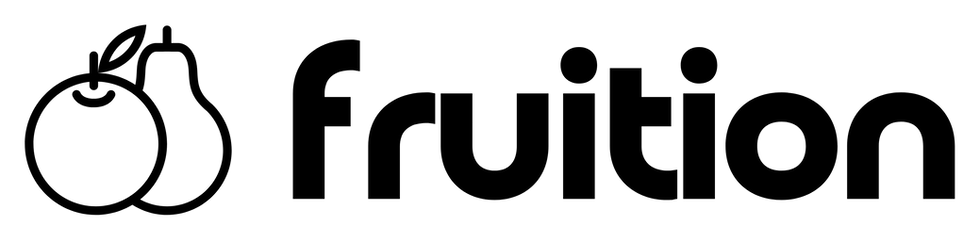

Fruition Services is a monday.com certified integration partner. Our team of expert monday.com consultants help transform businesses with specialisation in business workflow process design, implementation and integrations with monday.com
We support clients across all industries and departments to scale and optimise inefficient business processes.
We pride ourselves on delivering world-class solutions that are scalable and cost-effective solution delivery to ensure faster time to value and return on your software investment.
How we can help:
Project Management: Large and small-scale PMO framework consulting and implementation, we have expertise in transforming internal and client project management, delivery & scheduling
Sales & CRM: Every CRM is unique, we focus on understanding your lead, quote to cash, opportunity pipeline management and integration with core systems like VoIP Telephony and Marketing tools like Hubspot Marketing, Hootsuite and many others.
Marketing: We help build a structured Marketing framework to connect your Marketing strategy and execution of campaigns to deliver measurable and reportable ROI.
Creative & Design: We help transform creative process workflows from Briefing in, traffic managing jobs, scheduling workloads, approvals and even managing your external agency collaboration.
Software Development & Product Management: We support all stages and methods of Product & software development use cases within monday.com including Ideation prioritisation, NPD, Agile project delivery, supply chain and collaborating with Marketing on GTM strategies and operations for inventory Control:
Finance Teams: Elevate financial management with our tools: Budget Planning, Expense Management, Reporting, Invoicing, Cash Flow, Compliance, Supplier Management, Forecasting, Integration, and collaboration.
HR & Recruitment: Create structure in your HR team by creating processes and workflows for onboarding and recruitment, HR Requests and email management.
Customer Service & Call Centre: monday.com allows you to manage your entire customer service workflow including Ticketing and telephone integration with tools such as Aircall, Talkdesk and Twilio
IT Operations: Do more with less such as Helpdesk ticketing, Incident management, IT Project management, Vendor/Contract Management and integrations with Jira and Azure DevOps
Commentaires