Imagine this: Your managers are still manually assigning tasks to the team and drafting emails. Do you know how much time they’re wasting?
Research shows that 40% of employees spend their day on repetitive, manual work. In America, 94% of workers spend a large portion of their day performing time-consuming tasks. Another study says employees spend about three hours out of their eight on digital administration processes that can easily be automated.
As a solution to this alarming data, the monday.com platform introduced a low-code or no-code automation feature. With this tool, you can automatically complete tasks or processes by setting up the monday.com automations.
For example, in the monday sales CRM, you can automate sending notifications to your team every time a task gets assigned or moved in the board. Similarly, on monday for marketing, you can use the automation features for lead nurturing, email automation, and content personalisation.
Let’s learn how monday.com automation helps boost productivity by creating smart workflows.
monday.com Automation Terminologies
Before we go through the intricacies of monday.com onboarding for automation, it’s time to understand the lingo. Since we’re expert monday consultants, we know that the automation anatomy consists of:
Trigger: It helps set the automation into motion.
Condition: A requirement the trigger needs to meet.
Action: The event that occurs after inputting the trigger and condition.
Now the question is, what can you automate in monday.com? Well, that's only limited to your imagination!
8 Things You Can Automate on monday.com: Fruition’s Take On This
monday.com automation aimed to help users get rid of mundane tasks and optimise their workflows through collaboration.
Allie E., an Operations Expert at Falkbuilt Ltd., increased their project capacity by automating over 40,000 human actions. Due to the automations and monday marketing and project management, the company saved 390 hours within a year.
As a monday.com consultant, we’ve found this tool to be extremely efficient in automating the following things:
Date reminder
Cross-board
Subitem allocation
Status changes
Item creation
Dependencies
Moving items within a board
Task delegation
Did you know that the monday automation feature has custom recipes? These are pre-defined combinations of triggers, conditions, and actions. For example, "when a status changes to something, notify someone."
4 Steps to Follow When Using the monday Automation Feature
Implementing monday.com automation is pretty straightforward if you want to boost workflows. All you have to do is follow these steps:
#1. Choose a Template or Customise the Automation

First, you’ll have to click the ‘automate button’ in the top right of your monday board. You can either choose a pre-made template or customise your own.
#2. Assign a Trigger
You’ll have to click ‘when this happens’ to select a trigger from the drop-down menu. These can include:
Board Columns: People, Date, and Status
Action/Event: Item created and time period.
Consider this the first step to building a monday.com automation.
#3. It’s Time to Select the Condition

Let’s say you want to trigger an action on a specified date. Depending on the chosen trigger, you can now select a condition for this. In this case, you’ll have to assign a trigger to the Status Column when it changes to ‘Working on it.’
What if you want to specify additional conditions? In that case, click on the + in the template and set your chosen condition.
#4. And Action!
The first half of your monday automation is ready. Now, it’s time to choose an action for this. Click on the field after ‘Then do this’ and choose from the options.
For example, you can select ‘notify someone.’ In this case, the ‘someone’ will receive an automated notification every time the task occurs.
Note: Once everything is set, click on the Create Automation button to finish the setup.
Other Steps Businesses Using monday.com Automations Should Follow
As a monday certified partner, experts at Fruition Services know that your work doesn’t end even if you’ve already created the automation. With our assistance, you can easily leverage the full potential of this feature.
For instance, you probably didn’t know about the automation activity log. We know that this helps you keep track of the automation’s actions and outcomes, showing whether it was successful or not. On average, this tracks 7 days' worth of data and analyses 500 automation runs.
Other than that, our monday consultants can help you:
Test: Before activation, we’ll test out the automation.
Activate: Once tested and determined whether the automation works as expected, we’ll activate it on the board.
Monitor: We’ll keep an eye on the automation functions to notice issues.
Adjust: If there are any workflow changes required, we’ll adjust the automation accordingly.
After gaining more insight from our expert assistance, you can use the automation on your own to enhance workflows. Experiment with the different actions and triggers to find an efficient setup to automate team processes.
The Bottom Line
According to the Harvard Business Review, >90% of employees said automations increased productivity. Similarly, 85% said these complementary tools boosted collaboration, leading to smarter workflows.
monday.com automation proved this statistic was right. As you saw in this blog post, business owners can easily boost productivity in their companies by creating smart workflows.
Do you want hands-on training on monday’s automation feature? In that case, you can reach out to Fruition Services, a monday.com partner, for this. With the help of our experts, you can set up workflow automation and integration without any hassle.
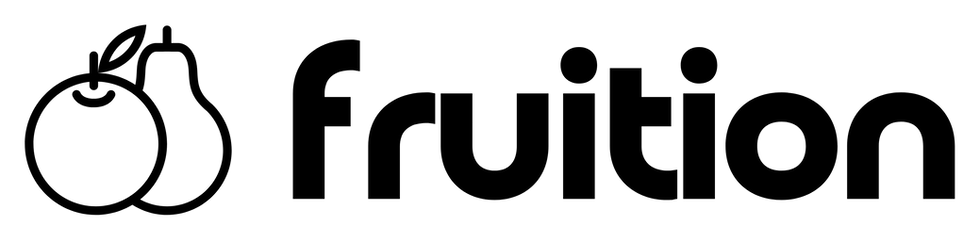
Fruition Services became a monday.com Partner because we adore the product, its flexibility and how it helps transforms our client's business operations to be resilient and scalable.
Our team of expert monday.com consultants help transform businesses with expertise in business process design and automation with complete software delivery and integration services. We support clients across all industries and departments to scale and optimise inefficient business processes.
FAQs
Do I need coding experience to use monday automation?
Gartner reports that monday.com is based on a no-code and low-code framework. That means the automation features won’t require too much data input.
All you have to do is choose a trigger and assign an action to create an automated workflow. For instance, in the monday CRM workspace, you can add a prompt about sending emails to your team once an item is added.
What is the action limit for the monday.com automations?
Be it the monday.com project management or CRM tool, the automation feature has an action limit. In a standard plan, the automations are limited to 250 actions per month.
Let’s say you exceeded the allotted actions within thirty days. In this scenario, the limit will be deducted from the following month. Users can check the action limit’s details in the “Tracking & Controlling Actions” section.
Can a monday.com consultant help implement automations?
While it can be straightforward to use monday.com’s automation features, you can still seek help from a monday expert. With their assistance, you can fine-tune monday workflows through efficient optimisation and automation.
They can help you eliminate manual work by giving you a monday.com demo on automations. A monday implementation consultant can easily tailor these features to your business needs.








コメント